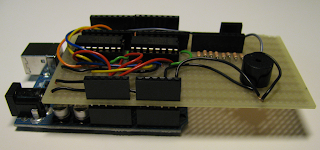The light animations in this video are much faster than they would normally be, I didn't want to post minutes-long footage.
Thursday, November 4, 2010
Moodlight "Oodles"
I've made a moodlight using an AVR chip (ATTiny2313) and lots of blue LEDs. You might even say, oodles of blue LEDs. "Oodles" seemed like a good name to describe these. So here it is: Moodlight "Oodles".
The light animations in this video are much faster than they would normally be, I didn't want to post minutes-long footage.
The light animations in this video are much faster than they would normally be, I didn't want to post minutes-long footage.
Tuesday, August 17, 2010
Quiz Buzzer System
I finished a new project! It is a Quiz Buzzer System. I gave it a name, a horrible name, the BnB-0x7DA.
A friend of mine asked me to build this a while ago. My god, it's been nearly a year he first spoke of this! The system he had in mind needed to do only a few things: "When a button is pressed a light goes on (matching the button) and a sound is played. Oh, and could you display the person who triggered it on the screen too?"
The prototype
The first step: make a prototype. It looked something like this:
An Arduino to implement the logic of the lights and the communication with an application on a PC via USB and a few shift registers. The shift registers were required because I needed to control 16 LEDs (not enough pins on the Arduino to do that).
I also did something most people find unusual: I prototyped the software as well (most software prototypes end up being the final product). The application communicating with the arduino was written in Processing. It had only the basic functionality, but it clearly showed the idea was feasible and was a good way to show to my friend how I interpreted his "specs". The eventual application would be written in Qt / C++, more on that below.
The shield
I decided it was time that I made a decent Arduino-type shield, instead of my usual big mess of wires. I'm pretty pleased with the result. It just fits right on top of an Arduino, brilliant! I can also recommend using a 2-hole-per-strip stripboard, it works really well for connecting ICs with one another.
The drilling
As soon as the electronic core was finished, it was time for the drilling. Oh boy, did I drill: 17 holes in the top cover, 6 in the bottom cover, 2 of those had to be rectangular shaped, which is a special kind of hard (drills don't come in rectangular shapes).
The wiring
To prevent messy internal wiring, I used flat cable (re-used some old IDE cable). Again, very pleased with the result.
The buttons
Next up: the buttons. My friend and I decided to come up with something other than the usual square-box-with-a-button-on-top design. So we decided to use wooden handles. These wooden handles would be fitted with illuminated buttons. (Did this just start to sound really expensive?) Not an easy thing to do, fit buttons into wooden handles. Here are some pictures of the process.
To control both a button and an LED via only 2 wires I needed a few electrical components on the buttons themselves. Luckily, these components were small enough. So they could be fitted right between the leads of the button. (The diameter of a button is 8mm.)
The BnB-0x7DA
So there you go, those were the hardware steps required to finish the project. The result can be admired in the image below: 8 player buttons, one reset button on top of the case, one button is connected to the side of the case to also function as a reset button, one spare button on the left and one toggle switch on the right to enable or disable the buzzer. Between a handle and a connector there is about 10m of cable. Totalling more than 100m of cable in this picture! Notice the nice blue and green lights :)
The software
For the software side of things, I made an application with Qt. It has a very good IDE and a clean API. It's especially easy to create decent GUIs in Qt. GUI code tends to become really messy, really fast, but Qt manages to encapsulate the messy part of GUI code in a generated source file.
The application did not need to do much. Every button is attached to a name and a sound. If enabled, this sound is played when the player presses his button first and his name shows up on the screen. The application also supports teams of players, saving and loading, auto detection of the serial port and a basic score system.
I tried some experimental GUI design. Not sure if it is æsthetic, but it definitely is user friendly.
The conclusion
Although, technically, this wasn't one of the hardest projects I have done, it surely wasn't easy. The main goal was to finish a professionally looking product which is easy to use and somewhat durable (this remains to be seen). Thomas Edison said "Success is 10 percent inspiration and 90 percent perspiration". This is definitely the case with this project. Like I said, technically, not the most difficult, but I put more time in this than any other project so far. And it was totally worth it.
A friend of mine asked me to build this a while ago. My god, it's been nearly a year he first spoke of this! The system he had in mind needed to do only a few things: "When a button is pressed a light goes on (matching the button) and a sound is played. Oh, and could you display the person who triggered it on the screen too?"
The prototype
The first step: make a prototype. It looked something like this:
An Arduino to implement the logic of the lights and the communication with an application on a PC via USB and a few shift registers. The shift registers were required because I needed to control 16 LEDs (not enough pins on the Arduino to do that).
I also did something most people find unusual: I prototyped the software as well (most software prototypes end up being the final product). The application communicating with the arduino was written in Processing. It had only the basic functionality, but it clearly showed the idea was feasible and was a good way to show to my friend how I interpreted his "specs". The eventual application would be written in Qt / C++, more on that below.
The shield
I decided it was time that I made a decent Arduino-type shield, instead of my usual big mess of wires. I'm pretty pleased with the result. It just fits right on top of an Arduino, brilliant! I can also recommend using a 2-hole-per-strip stripboard, it works really well for connecting ICs with one another.
The drilling
As soon as the electronic core was finished, it was time for the drilling. Oh boy, did I drill: 17 holes in the top cover, 6 in the bottom cover, 2 of those had to be rectangular shaped, which is a special kind of hard (drills don't come in rectangular shapes).
The wiring
To prevent messy internal wiring, I used flat cable (re-used some old IDE cable). Again, very pleased with the result.
The buttons
Next up: the buttons. My friend and I decided to come up with something other than the usual square-box-with-a-button-on-top design. So we decided to use wooden handles. These wooden handles would be fitted with illuminated buttons. (Did this just start to sound really expensive?) Not an easy thing to do, fit buttons into wooden handles. Here are some pictures of the process.
To control both a button and an LED via only 2 wires I needed a few electrical components on the buttons themselves. Luckily, these components were small enough. So they could be fitted right between the leads of the button. (The diameter of a button is 8mm.)
The BnB-0x7DA
So there you go, those were the hardware steps required to finish the project. The result can be admired in the image below: 8 player buttons, one reset button on top of the case, one button is connected to the side of the case to also function as a reset button, one spare button on the left and one toggle switch on the right to enable or disable the buzzer. Between a handle and a connector there is about 10m of cable. Totalling more than 100m of cable in this picture! Notice the nice blue and green lights :)
The software
For the software side of things, I made an application with Qt. It has a very good IDE and a clean API. It's especially easy to create decent GUIs in Qt. GUI code tends to become really messy, really fast, but Qt manages to encapsulate the messy part of GUI code in a generated source file.
The application did not need to do much. Every button is attached to a name and a sound. If enabled, this sound is played when the player presses his button first and his name shows up on the screen. The application also supports teams of players, saving and loading, auto detection of the serial port and a basic score system.
I tried some experimental GUI design. Not sure if it is æsthetic, but it definitely is user friendly.
The conclusion
Although, technically, this wasn't one of the hardest projects I have done, it surely wasn't easy. The main goal was to finish a professionally looking product which is easy to use and somewhat durable (this remains to be seen). Thomas Edison said "Success is 10 percent inspiration and 90 percent perspiration". This is definitely the case with this project. Like I said, technically, not the most difficult, but I put more time in this than any other project so far. And it was totally worth it.
Subscribe to:
Comments (Atom)